Screen Manager Windows 10
1: Once your PC boots up from the Windows 10 setup disk, you will get the Windows Setup window. 2: Simultaneously press Shift + F10 key to bring up a command prompt dialog. Run the following two commands to replace the Utility Manager at Windows 10 sign-in screen with Command Prompt. Press Windows + X key on the keyboard. Go to device manager. Right-click your touch device. Click Update Driver Software and then follow the steps in the wizard that appears. Restart the computer and check. Method 3: To get rid of unwanted drivers, devices, or services, use the following steps: Press Windows + X key on the keyboard.
- Blue Screen Cache Manager Windows 10
- Boot Manager Screen Windows 10
- Windows 10 Screen Is Huge
- Multiple Screen Manager Windows 10
- Screen Manager Windows 10
- Boot Manager Screen Windows 10
Disputing display resolution and brightness settings with your colleagues or kids? Stop the squabbles with this program!
Screen Resolution Manager is a utility that allows multiple users sharing a computer to set their own display resolution, gamma, brigtness and contrast preferences.
Screen Resolution Manager will give you an opportunity to work with your favorite display resolution and color settings. Do you want a huge resolution with a bright screen? No problem - you will have it. Only you will work with your favorite monitor settings without disturbing the other users.
This utility will switch monitor to your favorite resolution and adjust your color settings when you log on to Windows and switch it back when you log off.
If you are system administrator or just sharing a computer with a number of users, do not worry about configuring Screen Resolution Manager. Set the default parameters once using administrative account and the ordinary users will be able to adjust only their working display resolution and color settings. Only administrator will control the usage of the Screen Resolution Manager.
It's so easy to live in peace! Try Screen Resolution Manager NOW!
Download this app from Microsoft Store for Windows 10, Windows 10 Mobile, Windows 10 Team (Surface Hub). See screenshots, read the latest customer reviews, and compare ratings for Files Manager for Windows 10. Download this app from Microsoft Store for Windows 10 Mobile, Windows Phone 8.1, Windows Phone 8. See screenshots, read the latest customer reviews, and compare ratings for Lock Screen Manager.
Blue Screen Cache Manager Windows 10
- Screen Resolution Manager Free & Safe Download!
- Screen Resolution Manager Latest Version!
- Works with All Windows versions
- Users choice!
Screen Resolution Manager is a product developed by Bytegems.com Software. This site is not directly affiliated with Bytegems.com Software. All trademarks, registered trademarks, product names and company names or logos mentioned herein are the property of their respective owners.
All informations about programs or games on this website have been found in open sources on the Internet. All programs and games not hosted on our site. When visitor click 'Download now' button files will downloading directly from official sources(owners sites). QP Download is strongly against the piracy, we do not support any manifestation of piracy. If you think that app/game you own the copyrights is listed on our website and you want to remove it, please contact us. We are DMCA-compliant and gladly to work with you. Please find the DMCA / Removal Request below.
Please include the following information in your claim request:
- Identification of the copyrighted work that you claim has been infringed;
- An exact description of where the material about which you complain is located within the QPDownload.com;
- Your full address, phone number, and email address;
- A statement by you that you have a good-faith belief that the disputed use is not authorized by the copyright owner, its agent, or the law;
- A statement by you, made under penalty of perjury, that the above information in your notice is accurate and that you are the owner of the copyright interest involved or are authorized to act on behalf of that owner;
- Your electronic or physical signature.
You may send an email to support [at] qpdownload.com for all DMCA / Removal Requests.
You can find a lot of useful information about the different software on our QP Download Blog page.
Boot Manager Screen Windows 10

Latest Posts:
How do I uninstall Screen Resolution Manager in Windows Vista / Windows 7 / Windows 8?
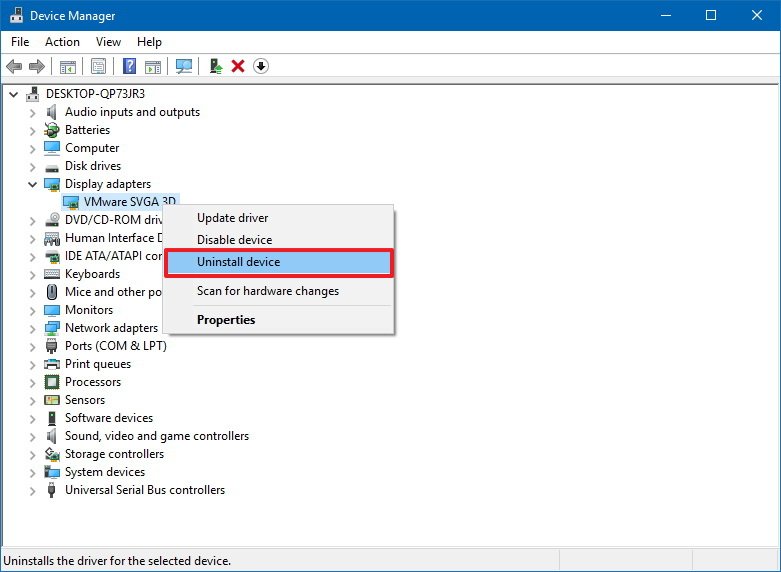
Windows 10 Screen Is Huge
- Click 'Start'
- Click on 'Control Panel'
- Under Programs click the Uninstall a Program link.
- Select 'Screen Resolution Manager' and right click, then select Uninstall/Change.
- Click 'Yes' to confirm the uninstallation.
Multiple Screen Manager Windows 10
How do I uninstall Screen Resolution Manager in Windows XP?
- Click 'Start'
- Click on 'Control Panel'
- Click the Add or Remove Programs icon.
- Click on 'Screen Resolution Manager', then click 'Remove/Uninstall.'
- Click 'Yes' to confirm the uninstallation.
How do I uninstall Screen Resolution Manager in Windows 95, 98, Me, NT, 2000?
Screen Manager Windows 10
- Click 'Start'
- Click on 'Control Panel'
- Double-click the 'Add/Remove Programs' icon.
- Select 'Screen Resolution Manager' and right click, then select Uninstall/Change.
- Click 'Yes' to confirm the uninstallation.
Boot Manager Screen Windows 10
- How much does it cost to download Screen Resolution Manager?
- How do I access the free Screen Resolution Manager download for PC?
- Will this Screen Resolution Manager download work on Windows?
Nothing! Download Screen Resolution Manager from official sites for free using QPDownload.com. Additional information about license you can found on owners sites.
It's easy! Just click the free Screen Resolution Manager download button at the top left of the page. Clicking this link will start the installer to download Screen Resolution Manager free for Windows.
How did- About10,000 years ago, different tribes of Indians settled in the Northwest Inland Plateau region of theUnited States and Canada, located between two huge mountain ranges - the Rockies and the Cascades. ThePlateau stretches from BC British Columbia all the way down to nearly Texas. Each village was independent, and each had ademocratic system of government. Apache longbow game.
Yes! The free Screen Resolution Manager download for PC works on most current Windows operating systems.